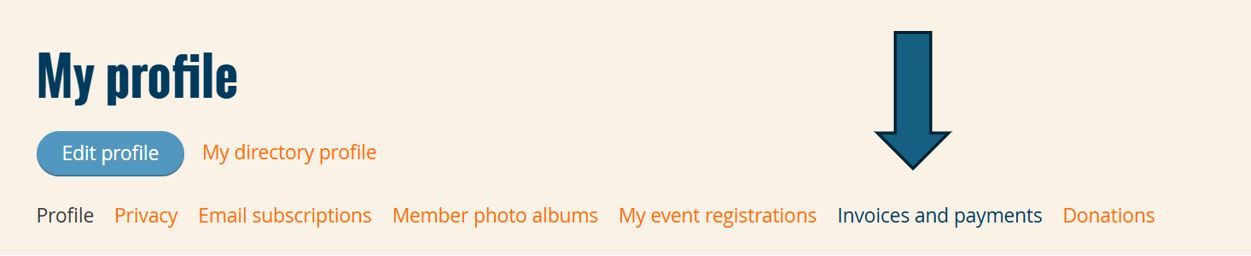- Home
- Need Help?
The first thing you need to do...
is to create a new contact called Wild Apricot and be sure to include the email address “ProbusClubOfRichmondHill@wildapricot.org” in the contact details. This should ensure that emails from Wild Apricot are sent to your Inbox rather than to your spam. It is really important that you do this immediately as all communication from our club will come from that email address.
How do I log in?
 Click on the "Log in" button at the top right corner of any page. This will direct you to a page where you provide your email address and password to log in.
Click on the "Log in" button at the top right corner of any page. This will direct you to a page where you provide your email address and password to log in.
If you do not log in, you will not be able to access information that is for members only, for example signing up for events, looking at the various interest groups, registering for the monthly general meeting.
I don't know my password
 Whether you forgot your password, or you never had one for this website, simply follow these few steps to get going. You have to be an active member with a valid email address on file with the Probus Club of Richmond Hill.
Whether you forgot your password, or you never had one for this website, simply follow these few steps to get going. You have to be an active member with a valid email address on file with the Probus Club of Richmond Hill.
-
Click on the Log in button, then click on "Forgot password" to open the password request page.
-
Enter your e-mail address, i.e. the one with which you receive Probus mail.
-
Enter the letters and numbers from the CAPTCHA code shown below, then click on Submit.
-
Check your email and click on the link to the password reset page.
-
Enter a good password in both fields and click on Submit.
How do I change my password?
 There are 3 links in the top right corner of every page. Clicking on "Change password" will direct you to the respective page, where you provide old and new passwords to make the desired change.
There are 3 links in the top right corner of every page. Clicking on "Change password" will direct you to the respective page, where you provide old and new passwords to make the desired change.
Alternatively, you could go through the process described above after you forgot your password.
Changing your profile information

A benefit of our WildApricot website is that you are able to keep your own information up to date. When you log in to our website, you will see your name displayed near the top right of the home page (next to "Change Password" and "Log Out"). Select and click your name, and you will be taken to your Profile page.
Click the "Edit Profile" button towards the left of the page.
You are now able to make changes to your contact information such as your address, phone number etc.
Simply change the appropriate fields and click "Save".
Learn How to Add a photo to your profile
How to Review Your Payment History

Then click on Invoices and Payments.
You will be presented with a list of the events for which you have registered and you paid/are required to pay using our website – Wild Apricot.